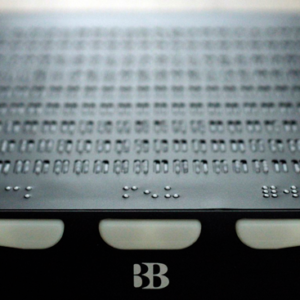Canute Braille E-Reader
$2,995.00
Canute is the World’s First Multi-line Digital Braille E-Reader!
Canute is the first multi-line braille e-reader, which enables the reader to consume more information, as well as enjoy a more enriching reading experience when compared to the standard 1 or 2 line braille displays currently available. The relatively small size allows the Canute to be either stationary on a desktop, or portable enough to go with you to work or school.
- Description
Description
Canute Braille E-Reader feature list:
- Reads BRF (Braille Ready Files) and PEF (Portable Embosser File)
- 360 cells: nine lines of forty characters of braille
- Supports all six-dot braille codes (including music, maths and all languages) and tactile graphics
- Dimensions: 14.5″ x 7.5″ x 1.5″ (37cm x 19cm x 4cm), 6 pounds, (2.8KG)
- 2x USB A; 1x USB A; SD Card slot; 3.5mm audio out
- 3 page navigation buttons
- 9 line select keys
- Contextual help button
Braille cells
- 2mm dot diameter.
- Dot profile a perfect dome.
- 5mm dot-to-dot within cells.
- 5mm cell-to-cell, from center of dot one to center of dot one.
- 5mm line-to-line, from center of dot one to center of dot one.
- Dots are hard plastic, like signage braille, and therefore cannot be compressed like ordinary refreshable braille.
Reading area
- 40 cells per lines, 9 lines = 360 cells of braille. This makes the reading area compatible with preformatted BRF and PEF pages with the standard 25–27 lines, which it splits into three sub pages.
- Reading surface a single plastic sheet with a paper-like feeling.
- Reading surface is a slot-board, rather than a pin-board as used in refreshable braille displays, meaning two small 2mm by 8mm slots for every cell, as opposed to six 2mm diameter holes for every cell.
Input and ports
- A total of buttons along the left-hand side;
- Besides the nine lines of braille these buttons are marked between 1–9, acting as selection buttons which correspond with menu items on each line.
- Below the ninth line is a button marked ‘0’. In combination with the buttons above this allows for page selection by page number.
- Above the first line is a button marked ‘h’ for contextual help.
**Please note that the Canute comes with a power supply and must be plugged in to be operational. It also requires a SD card, which is not included.**